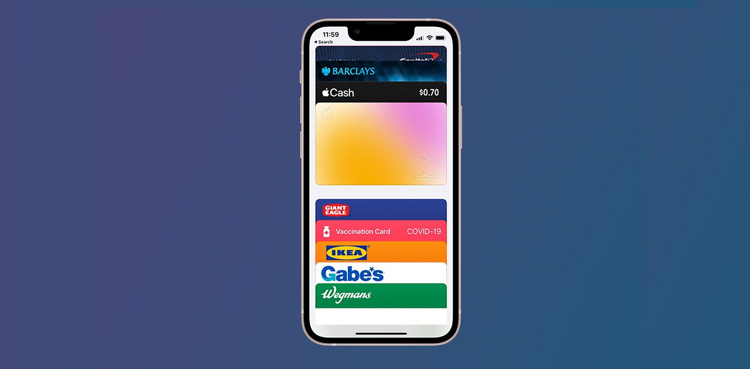
iPhone users can store reward cards and membership card information in Apple’s Wallet App which was initially used to store credit card and debit card information.
Like many individuals, most people collected dozens of memberships and reward cards over the years, while the cards are often misplaced when you need them the most.
Instead of spending all your time finding these cards in your wallet, purse, or bag, you can simply utilise this time to add your cards to the Wallet App.
However, some reward cards automatically allow you to add them to your iPhone Wallet application via an in-app prompt or with a single click on the company’s website. Meanwhile, those cards don’t support these options and can easily be added by following the steps below.
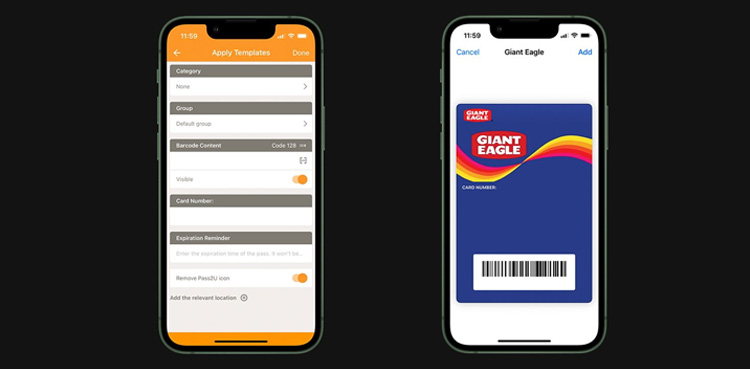
How to add a rewards card or membership card to iPhone
- Download thePass2U app on your iPhone
- Launch Pass2U
- At the top, tap the Search button
- Type in the name of the rewards card, if you have one
- Find a template you like and tap it
- Tap Next
- Fill out the fields required
- Scan your card’s barcode using the Scan feature
- When finished, tap Done
If you purchase the pro version of Pass2U, you can create your own templates.
from Science and Technology News - Latest science and technology news https://ift.tt/pkZzgUO
via IFTTT
