
Meta-owned instant messaging app WhatsApp is reportedly rolling out a new feature that allows users to have multiple accounts within a single app.
As reported by WaBetaInfo, the feature allows WhatsApp users to add multiple accounts to the popular messaging app.
The feature is finally available for some beta testers after version 2.23.17.8 is updated on the Google Play Store.
When enabled, WhatsApp will present a small downward-pointing arrow icon adjacent to the QR code in the settings menu. Thereafter a card will emerge, showcasing the primary account, along with an “Add account” button. Tapping this button will enable users to incorporate an account registered on another device, and recent messages will synchronize with their phone.
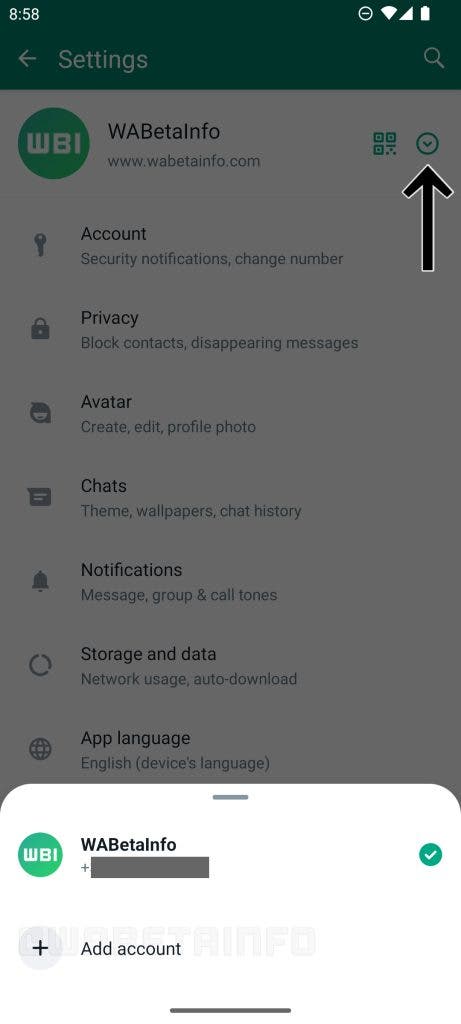
Earlier, WhatsApp launched a new feature of screen sharing during video calls, which will be rolled out in phase manner on Android, iOS, and Windows.
To make your tech support sessions and online meetings easier to hold over WhatsApp, the service has added support for screen sharing. This is a great way to show important documents or presentations over a video call without having to share the file itself.
If the procedure outlined below doesn’t work for you, it means the feature hasn’t rolled out to your device just yet.
How to share screen on WhatsApp
If the feature is enabled for you, the following steps outline its functionality and provide a robust preview of the imminent universal introduction of screen-sharing.
- Open WhatsApp
- Start a video call with a contact
- At the bottom of the display, tap the screen-sharing icon (a phone with an arrow on it)
- Confirm that you want to share your screen
- Tap on Stop Sharing whenever you’d like to stop your screen-share
from Science and Technology News - Latest science and technology news https://ift.tt/sWvcJ1C
via IFTTT
